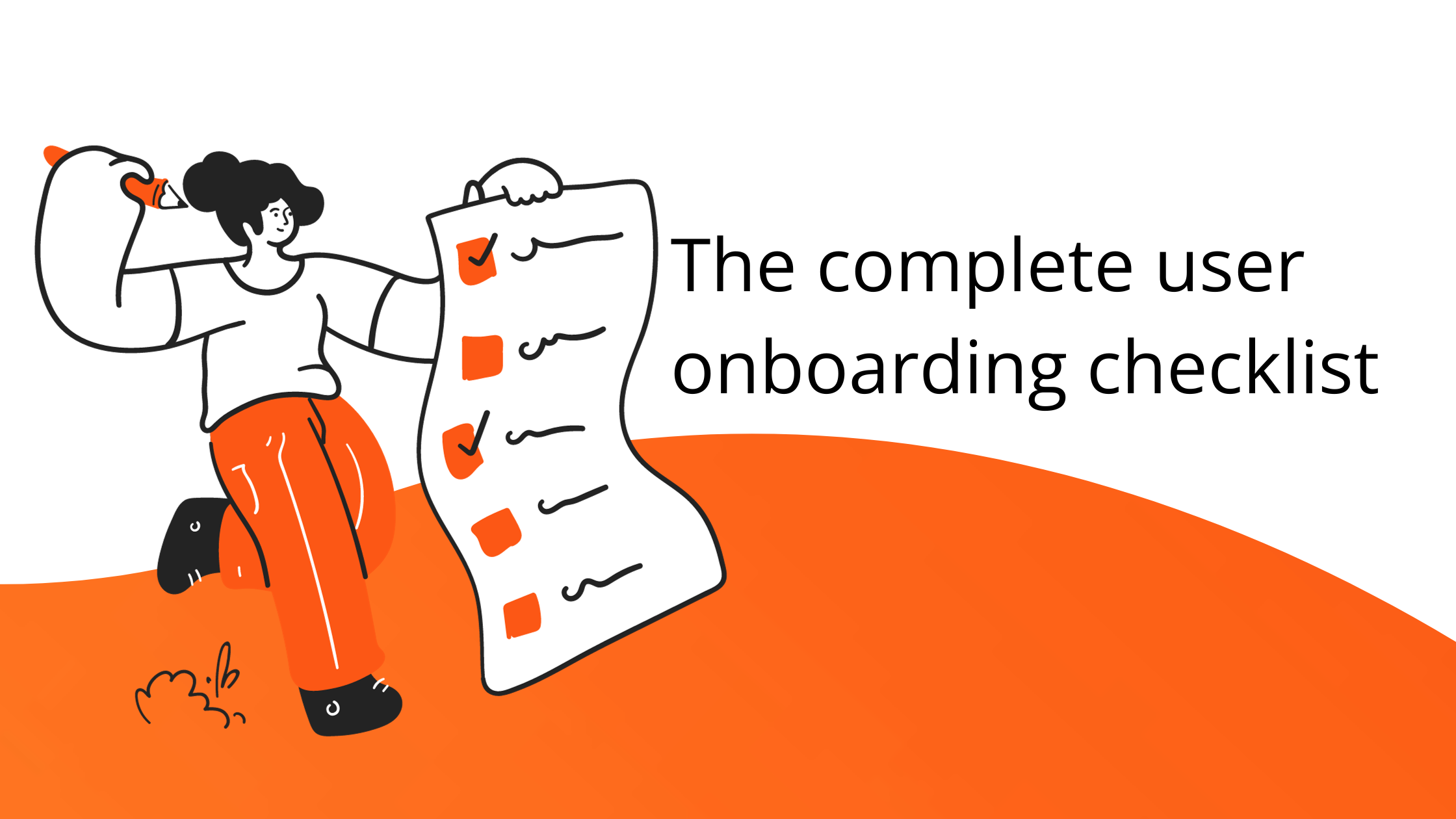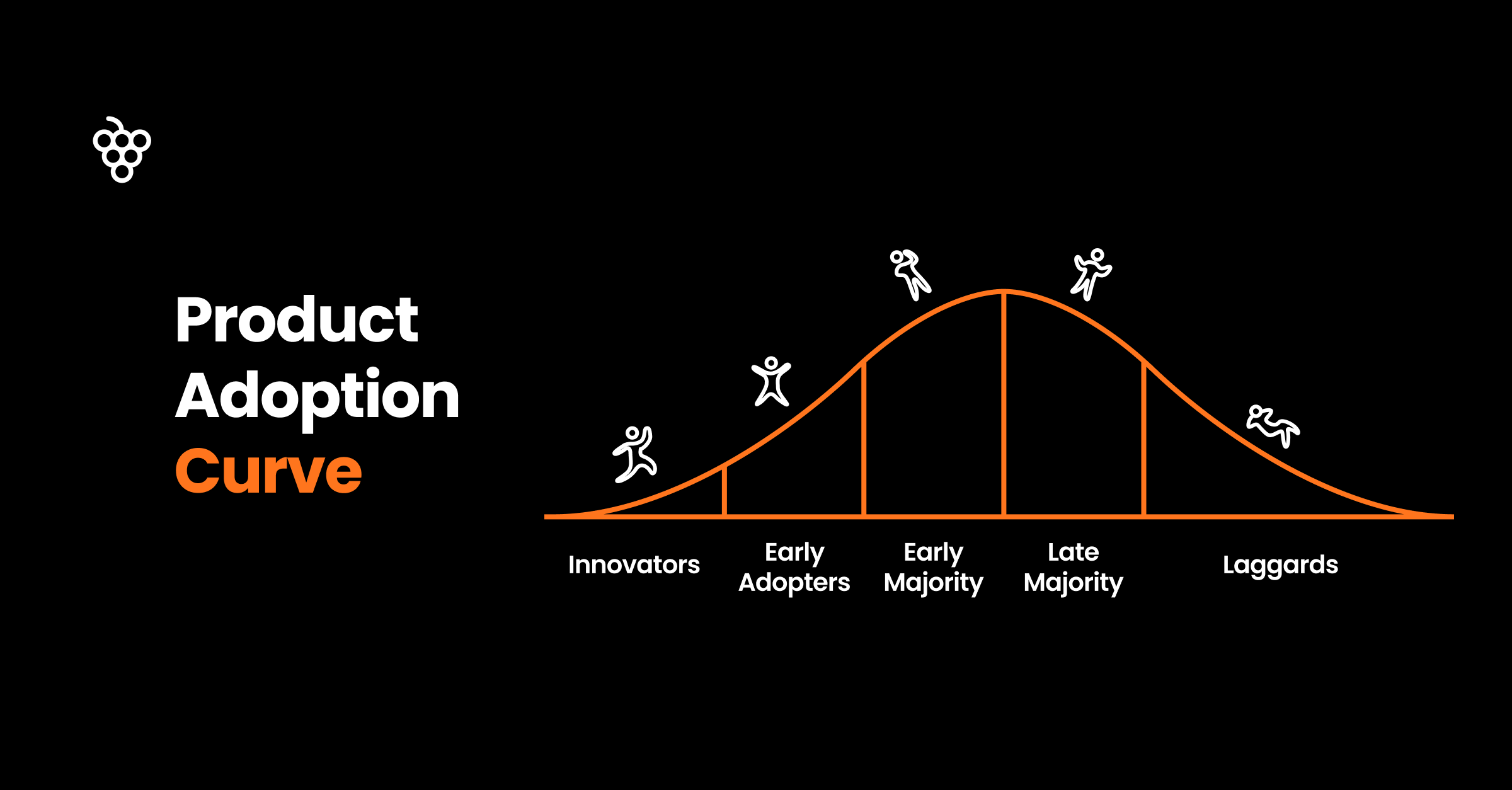How Product Fruits Compares to Other No‑Code Onboarding Solutions for User Activation in 2025



Let’s call out the reflex that still haunts too many teams: shipping a product tour and calling it “onboarding.” In 2025, that’s table stakes. Activation is the new growth mandate — the precise moment a user first feels your core value. Hit it early and you buy retention, expansion, and reputation. Miss it and your CAC quietly lights itself on fire. What you need is the right No‑Code Onboarding solution.
Product Fruits has just launched its new generation onboarding with Elvin AI. Watch our keynote!
Why did activation get harder and more important? Because two curves crossed:
- Capability curve: Teams ship broader, denser products — more integrations, more roles, more surface area.
- Patience curve: Users expect instant clarity. Not eventually. Now.
The answer isn’t “less friction.” It’s earned friction - timely, contextual guidance that adapts to what each user is trying to do. That’s where AI finally matters. Automation and personalization have converged into something practical: onboarding that reacts in real time, without a 40‑step rule engine maintained by a single heroic PMM.
This guide is a practitioner’s comparison of Product Fruits with seven familiar names: Pendo, Whatfix, Chameleon, Userpilot, Appcues, Userflow(s), and UserGuiding. We’ll keep it simple: what each does well, where it bites back, and when Product Fruits is the better choice (and when it isn’t).
TL;DR
- User Activation is the growth mandate in 2025. Users expect instant clarity while products get denser. The winner is guidance that adapts in real time.
- Product Fruits is a no‑code, AI‑assisted product adoption platform that unifies tours, tooltips, checklists, announcements, in‑app surveys (NPS/CSAT/CES), and a built‑in knowledge base with deep styling and MAU‑based pricing.
- Choose Pendo for enterprise analytics + governance, Whatfix for training/LMS, Chameleon for pixel‑precise UI control, Userpilot for web‑first analytics + experiments, Appcues for quick wins, Userflow for tidy checklists/resource centers, UserGuiding for budget‑friendly starts.
- Pick Product Fruits when you want speed, AI personalization, consolidation (surveys + KB), and predictable pricing for web‑first SaaS.
How Product Fruits helps you create user onboarding flows for user activation without any code.
Product Fruits is an AI‑powered product adoption platform that lets non‑technical teams build and iterate onboarding without engineering. You can design tours, tooltips, hints, checklists, announcements, a built‑in knowledge base, and in‑app surveys, then personalize all of it in real time.
- Move fast: Truly no‑code builder. Launch in hours, not sprints.
- Personalize with AI: Adaptive sequencing nudges each user toward the next best action.
- Close the loop: NPS/CSAT/CES and custom surveys are tied to journeys and branching logic.
- Unify help: Knowledge base + in‑app launcher (“life ring”) reduce support drag.
- Stay on brand: Deep styling and optional custom CSS without developer debt.
- Iterate weekly: Responsive support and low‑latency changes.
- Plan with confidence: Transparent, MAU‑based pricing.
Your form isn’t your growth engine. Your product experience is. And Product Fruits helps you build a world-class product experience.
How do you choose which user onboarding platform to use for your user activation?
Use these criteria:
- AI‑assisted orchestration is usable. It’s not a toy anymore. Real‑time personalization has moved from “nice demo” to measurable lift.
- Consolidation beats Frankenstein stacks. Tours in one tool, surveys in another, docs in a third = slower iteration and fragmented data.
- Governance matters earlier. As more teams ship more guidance, guardrails for targeting, visibility, and analytics become non‑negotiable.
- Pricing predictability wins deals. Opaque quotes stall momentum. MAU‑based tiers with clear limits keep finance onside.
Choose a platform that makes it easy to design, aim, learn, and adapt — fast.
1) How Product Fruits compares to Pendo:
Here, we will take a look at how Product Fruits compares to Pendo. Here’s the TLDR:
TL;DR — When to Use Pendo vs. Product Fruits
Use Pendo if your organization needs deep analytics, enterprise-wide governance, and AI‑assisted onboarding at scale. It’s ideal for large teams managing multiple products where advanced event tracking, segmentation, and reporting drive strategic insights — but it requires data maturity, training, and bigger budgets.
Choose Product Fruits if you want a lightweight, all‑in‑one onboarding suite that includes tours, surveys, tooltips, announcements, and a native knowledge base. It’s built for smaller or agile SaaS teams that value speed, simplicity, and transparent MAU‑based pricing. Product Fruits gets you from signup to in‑app guidance in hours, while Pendo shines when analytics depth and enterprise governance are top priorities
What are the pros of using Pendo as a user onboarding and user activation tool?
1. Pendo has Deep, Retroactive Product Analytics
Pendo captures event-level user data retroactively from the moment it’s installed — even if goals or events weren’t predefined. This means you can uncover detailed insights into user journeys, feature adoption, and engagement trends without heavy upfront setup. Ideal for answering complex retention and usage questions with minimal data prep.
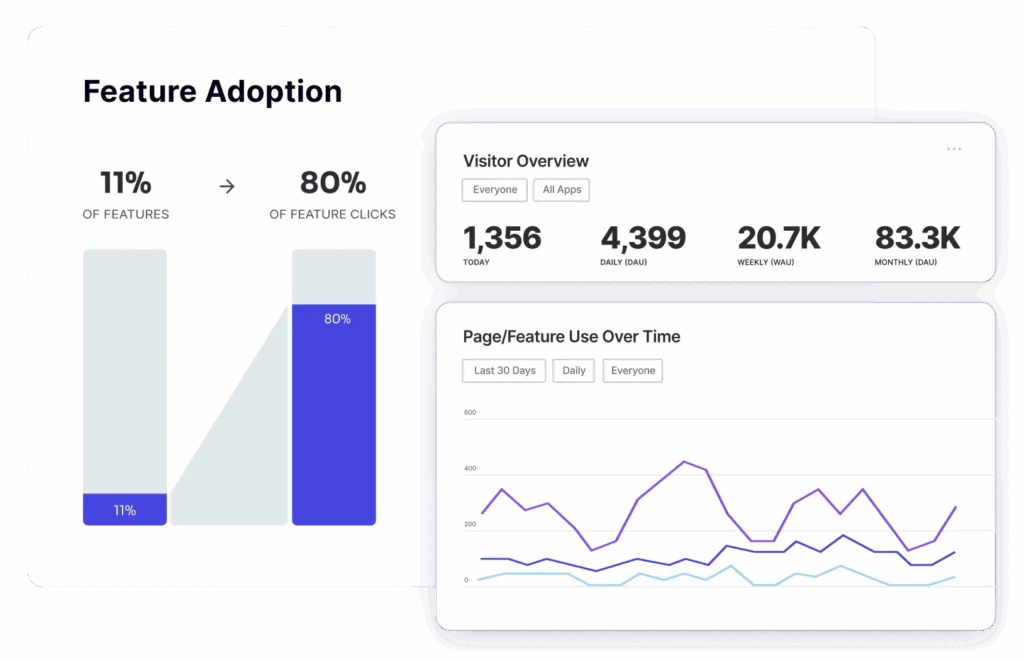
2. Pendo gives Advanced Segmentation and Enterprise Governance
Built for scale, Pendo enables granular user segmentation by behavior, demographics, and feedback. Its governance controls allow multiple teams to collaborate safely across products, while org-wide dashboards align stakeholders on activation and adoption KPIs. Perfect for large teams managing multiple onboarding and analytics streams.

- Pendo has Cross-Platform In-App Guidance (Web + Mobile)
Pendo’s in-app guidance works across web and native mobile apps, giving teams a unified onboarding approach. The no-code builder uses templates and drag-and-drop editing to simplify creation, while AI-assisted guide generation recommends optimal flows and copy based on user behavior — reducing manual effort and accelerating activation cycles.
TL;DR: Pendo excels when enterprise analytics, scalable governance, and AI-assisted onboarding matter most.

What are the cons of using Pendo as a user onboarding and user activation tool?
1. Pendo Requires product analytics maturity and onboarding team enablement - To fully leverage Pendo’s advanced analytics and segmentation, teams often need a decent level of product analytics maturity and expertise in data interpretation. Onboarding teams may require training or enablement to build and maintain effective data-driven onboarding flows, which can initially slow adoption and reduce short-term impact.
2. Pendo has No native knowledge base, reliant on integrations - Pendo does not provide a built-in knowledge base solution. Customers must integrate external knowledge base platforms, leading to managing and maintaining two separate systems. This can complicate analytics reconciliation and create fragmented user support experiences requiring additional coordination.
3. Pendo has Custom pricing with potential opacity and premium costs - Pendo’s pricing and packaging are customized based on company size, user volume, and feature needs, often requiring early stakeholder alignment to approve budgets. Pricing is not transparent upfront and can involve premium quotes for enterprise-level features, which may stall procurement or lead to over-investment for smaller teams.

4. Pendo’s Complexity can be a barrier for lean teams - Given Pendo’s comprehensive feature set designed for enterprise-scale usage, some startups or smaller product teams may find the platform overwhelming or too complex for rapid onboarding needs, with longer setup and adjustment periods.
Why Product Fruits is the better Pendo alternative
1. Product Fruits is simple and lightweight - With Product Fruits, you get a single, lightweight platform to handle onboarding tours, feature announcements, surveys, in‑app tooltips, and a searchable knowledge base without stitching together multiple tools. Your PM, PMM, or CS lead can update it weekly without engineering sprints.
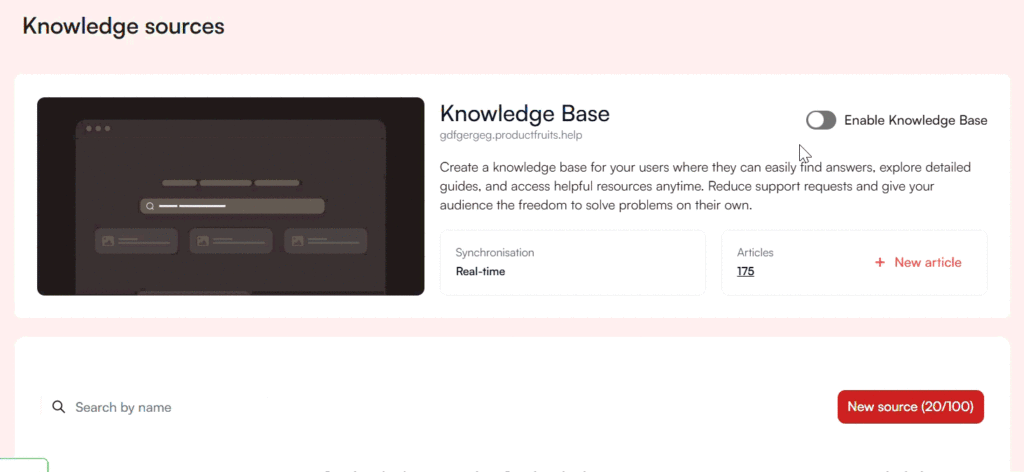
2. ProductFruits has simple transparent pricing - You get predictable, transparent MAU‑based pricing that scales cleanly with your user base — and want to avoid long enterprise procurement cycles, custom quote negotiations, or the uncertainty of hidden fees.

3. ProductFruits helps you iterate faster - If you value rapid iteration and ease‑of‑use over an exhaustive product analytics stack. Product Fruits gives you actionable, AI‑assisted "next best action" recommendations without requiring months of tagging and event mapping.
4. ProductFruits helps you ship faster because of its easy learning curve - Your onboarding team needs to start creating guides and tours within hours of sign‑up, not after a lengthy enablement and training program. With Product Fruits, the learning curve is minimal, and non‑technical teams can own the workflow end‑to‑end.
5. ProductFruits works for both desktop web and mobile web - You operate on both desktop and mobile but prioritize speed over deep customization. Product Fruits delivers consistent in‑app guidance experiences without demanding deep internal dev resources.
6. ProductFruits focuses on user activation that drives lifetime revenue - Your product’s success depends more on guiding new users and collecting direct feedback than on complex segmentation reports or historical analytics. Product Fruits was designed for user activation, not just analysis.
7. ProductFruits has an in-built knowledge base: Product Fruits keeps your knowledge base native to your onboarding tool so analytics, updates, and content all live in one ecosystem — no need to sync, reconcile, or maintain a separate KB platform.
8. Product Fruits has low time-to-value to get the ball rolling - You care about time‑to‑value: Product Fruits can deliver a fully functional onboarding experience in days, whereas enterprise‑scale platforms like Pendo can take weeks or months to configure.
“For a product like FLOWN, highly personalized in-app communication with our users is crucial to our success. By delivering the right messages and content at the right time to the right users, we’ve significantly enhanced engagement and improved product adoption. Product Fruits has also reduced time to value for new users, helping them quickly recognize the benefits of our platform” - Guy Brockless, Product & Strategy.
Here is a clear side-by-side comparison table for Product Fruits vs Pendo, highlighting feature, value, and usage differences relevant to onboarding and product adoption scenarios.
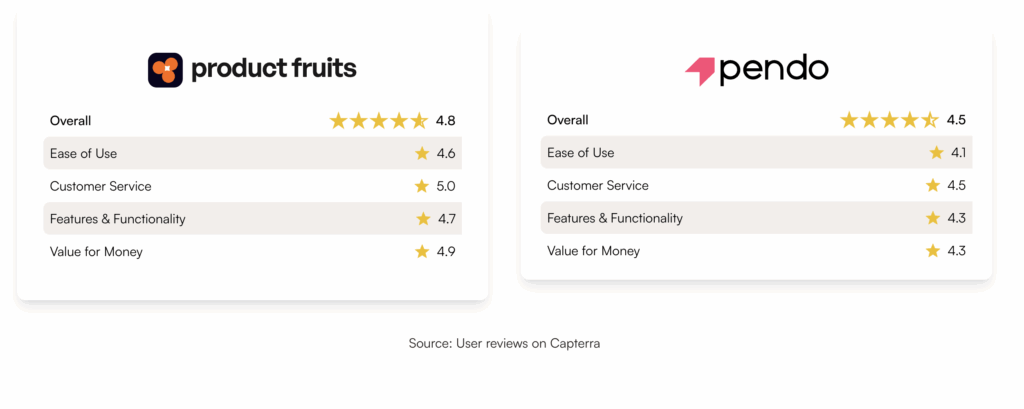
Check out how Product Fruits compares against Pendo in more depth here
2) How Product Fruits compares to Whatfix:
What are the pros of using Whatfix as a user onboarding and user activation tool?
1. Whatfix supports SCORM/xAPI exports for compliance and training
Whatfix enables organizations to export onboarding and training content in SCORM and xAPI formats, fully compatible with most Learning Management Systems (LMS). This makes it the go-to solution for industries and enterprises with strict compliance standards, or those needing to deliver structured, trackable training programs at scale.

2. Whatfix empowers large-scale, multi-language onboarding rollouts
With automatic translation into 70+ languages, Whatfix lets global organizations create consistent onboarding and activation experiences across regions. Teams can deploy content to internal staff or customers worldwide, all without duplicating flows or manually recreating content in every language.
3. Whatfix excels at enterprise change management and complex workflows
Its robust platform supports not just customer onboarding, but also internal employee onboarding and enterprise-wide change management. Whatfix streamlines the adoption of complex software stacks, policies, or new tools—ensuring users quickly master multi-step workflows and reducing friction during organizational change.
4. Whatfix provides a no-code visual editor with extensive UI widgets
Any non-technical team member can use Whatfix’s intuitive drag-and-drop WYSIWYG builder to create personalized, branded onboarding guides. With extensive UI widgets like tours, flows, pop-ups, task lists, and smart tips, it’s easy to deliver in-app guidance that matches both product design and user context.

What are the cons of using Whatfix as a user onboarding and user activation tool?
1. Heavier implementation and ongoing maintenance
Whatfix’s enterprise-grade features require extensive setup, often involving professional services and ongoing IT participation. This can drain resources and slow time-to-value for smaller or lean teams who need rapid onboarding solutions.
2. Custom pricing with growing Total Cost of Ownership (TCO)
Pricing for Whatfix is based on user volume, features, and service agreements—so costs can quickly climb, especially as businesses expand usage to include multiple languages, analytics, and LMS exports. Budgeting can be unpredictable for teams with evolving needs.

3. Overkill for simple onboarding needs
Smaller SaaS companies or products focused on fast, straightforward onboarding may find Whatfix’s broad capabilities and complexity excessive, resulting in inefficiencies and unnecessary costs when training-grade content or LMS integrations aren’t needed.
4. Less agility for fast iteration
Whatfix’s comprehensive governance and enterprise focus make it less nimble than platforms like Product Fruits or Userpilot. Teams may experience slower onboarding content updates and longer timeframes to roll out new experiences.
5. Complex UI and learning curve
While powerful, Whatfix’s feature-rich interface demands dedicated onboarding specialists or IT resources. Teams without specialized support may struggle with setup, customization, and fully leveraging the platform’s capabilities.
Why Product Fruits is the better Whatfix alternative
Product Fruits excels when your onboarding strategy needs to be fast, flexible, and highly accessible for small-to-mid SaaS teams, while Whatfix is a powerhouse for enterprise organizations needing formal training workflows and compliance-ready exports.
- Self-serve onboarding with rapid iteration
Product Fruits lets your non-technical PMs, marketers, or support leads create, launch, and adjust onboarding flows, checklists, and help content weekly—no engineering or professional services needed. Whatfix often requires heavy initial implementation and ongoing services support.
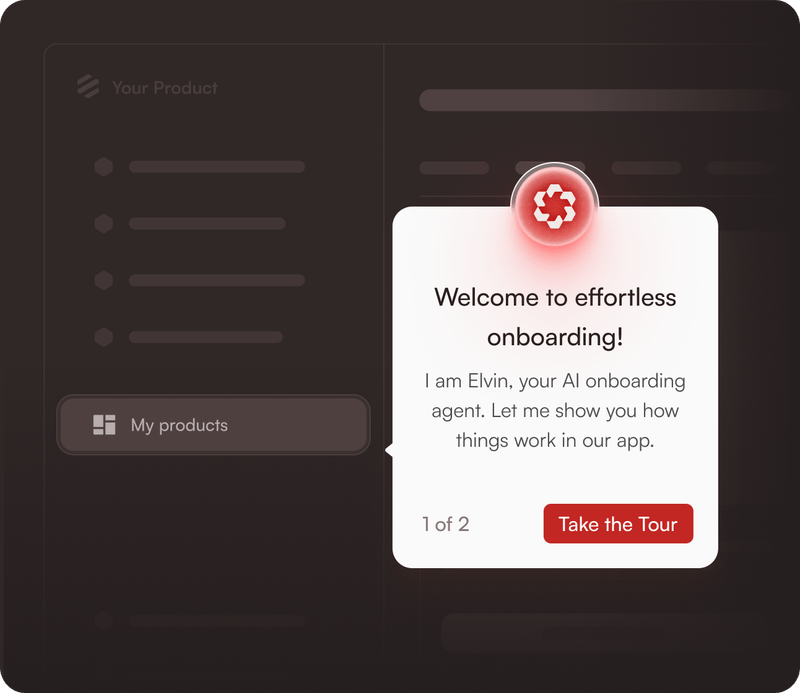
- Affordability and transparent pricing:
Product Fruits offers straightforward, usage-based pricing (monthly active users), making budgeting and stakeholder buy-in simple. Whatfix has opaque custom pricing that can rise quickly with expanded scope, add-ons, or analytics modules.
- Native, built-in surveys and knowledge base:
You can ship in-app surveys, NPS, and a contextual knowledge base directly inside Product Fruits. This helps you reduce support tickets and iterate on onboarding content—no need for external integrations as required in Whatfix.
- Lightweight setup, ideal for fast-moving SaaS:
It’s the best choice for startups and growth SaaS teams who value activation speed and simplicity over extensive training features, with low time to value. Whatfix is overkill unless you require SCORM/xAPI exports, enterprise change management, or multi-language internal onboarding.
- Drag-and-drop customization, branded experiences:
Product Fruits allows easy branding, custom CSS, and rapid deployment of tooltips, tours, and announcements. No technical expertise required. Whatfix customization often comes bundled with lengthy implementation and sometimes doesn’t match the initial demo experience reported by users.
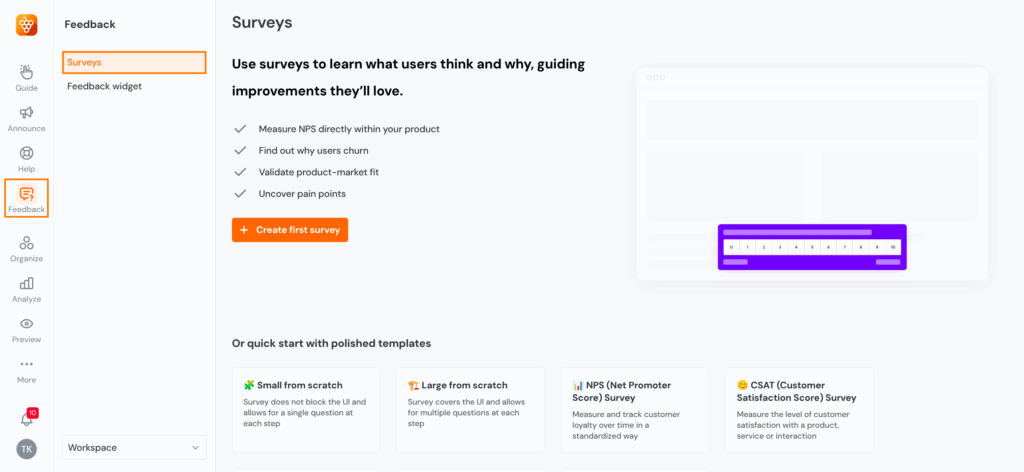
- Focus on product activation and adoption, not formal training:
If your goal is to drive new user activation, introduce features, and reduce churn, Product Fruits is optimized for in-product engagement. Whatfix shines when onboarding is deeply tied to compliance and multi-app training, not just user activation.
- Customer support and ease-of-use:
Product Fruits receives top marks for ease of setup, support responsiveness, and intuitive design. Whatfix provides strong one-on-one support but often involves more calls and service hours due to product complexity.
- Quick value realization, lower total cost of ownership:
Most teams launch functional onboarding flows within hours and see results immediately with Product Fruits. Whatfix can require weeks to months of onboarding, costing more in services and ongoing maintenance.
“Product Fruits provided us with an effective solution to reach all our players, whether they are on the Discord platform or not. We can now communicate directly with our users in real time on our platform, ensuring that no one misses important updates or offers without relying on emails. It's not just about engaging users — it's about driving real actions that positively impact on our bottom line” - Oscar Thorton, Product Manager, BAMG Sports
Read how BAMG Sports Drives user Engagement by 100% with in-app Announcements
Feature / AspectProduct FruitsWhatfix
Decision rule: If your primary metric is time‑to‑activation in a product, lean Product Fruits. If it’s training completion and LMS compliance, lean Whatfix.
Check out how you can choose between Whatfix and other user onboarding tools.
3) How Product Fruits compares to Chameleon:
Chameleon excels in highly customizable onboarding experiences and deep integration with analytics platforms, making it ideal for teams that value granular control and already have an analytics-driven culture. However, Product Fruits stands out for teams seeking fast no-code onboarding, built-in tools for feedback and knowledge management, and AI-assisted onboarding flow sequencing.
What are the pros of using Chameleon as a user onboarding and user activation tool?
1. Rich range of in-app messaging and UI patterns - Chameleon allows creating diverse onboarding elements like custom modals, slideouts, tooltips, hotspots, launchers (checklists or resource hubs), and more. These UI options offer flexibility to build varied and engaging user experiences beyond simple tours.
2. Good segmentation and personalization options - Users can either create segments inside Chameleon or import data from external sources like Mixpanel or Segment to deliver personalized onboarding experiences tailored to user attributes and behavior.

3. Supports onboarding for third-party and employee-facing tools - Beyond customer onboarding, Chameleon can be applied to employee onboarding inside SaaS and web applications, providing versatility in use cases.
4. Low-code approach - While not completely no-code, Chameleon minimizes engineering effort by offering a low-code interface suited for product teams wanting control but with reduced developer dependency.
5. User-centric onboarding - Chameleon focuses on modern onboarding approaches addressing pitfalls like impersonalization and frontloading. It promotes just-in-time teaching and optional tours initiated by users, improving engagement and reducing friction
What are the cons of using Chameleon as a user onboarding and user activation tool?
1. No multi-page onboarding flows - Chameleon is designed for single-page apps and cannot create flows that span multiple URLs, which limits onboarding for multi-page or complex applications.
2. Lacks a full self-service resource center - While it has launchers (checklists or resource hubs), it does not provide an integrated self-service knowledge base where users can access multiple guides and tutorials or reach support.
3 Steep learning curve and partial coding needed - The tool isn’t entirely no-code. More complex customizations and advanced flows require CSS fluency and some coding knowledge, limiting accessibility to non-technical users.
4. Limited simultaneous in-app experiences - Unlike some competitors that allow running multiple onboarding experiences concurrently, Chameleon restricts this, which can reduce flexibility in user journeys
Why Product Fruits is the better Chameleon alternative
1. No-code onboarding with optional CSS customization - Product Fruits enables product managers and marketers to quickly build and iterate onboarding flows without CSS knowledge, while still offering optional CSS for teams that want brand-perfect styling. Chameleon often requires CSS fluency to achieve the desired look or advanced customization.
2. Built-in all-in-one surveys and knowledge base - Unlike Chameleon, which focuses mainly on onboarding experiences, Product Fruits includes native survey tools (NPS, CSAT) and a contextual knowledge base in the same platform. This helps consolidate tools, reducing ticket volumes and enabling faster iteration through direct user feedback.
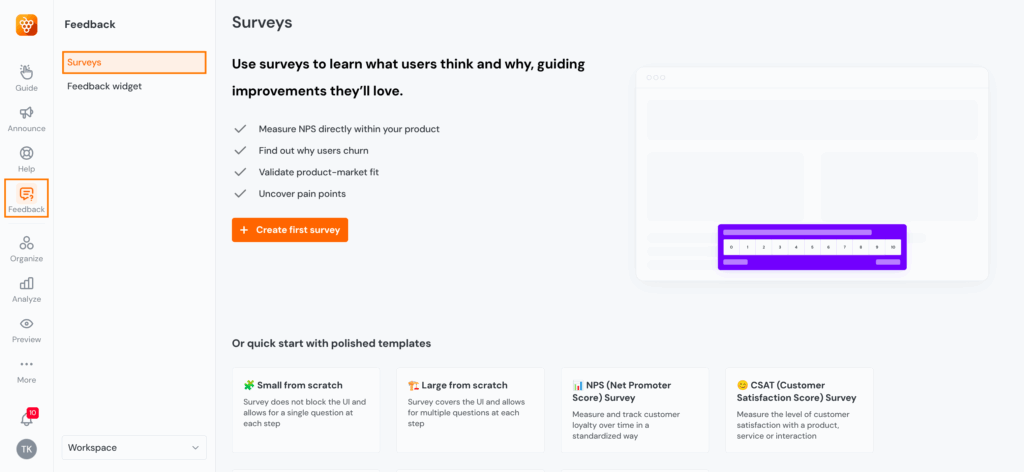
3. AI-assisted onboarding flow sequencing - Product Fruits uses AI to automatically adapt the next best guidance step for users based on behavior, helping teams accelerate activation and product adoption without manual flow updates. Chameleon has begun adding AI features but remains more manual and analytics-dependent.
4. Simpler integration and user analytics - While Chameleon integrates deeply with major analytics stacks like Amplitude and Mixpanel, Product Fruits offers lightweight event tracking and triggers combined with straightforward integrations, ideal for SaaS teams without in-house analytics teams.
5. Faster onboarding setup and adjustments - Product Fruits prioritizes ease-of-use and rapid deployment, allowing teams to launch product tours, checklists, and announcements immediately. Chameleon offers great flexibility but has a steeper learning curve and longer time to value.
6. Cost efficiency for SMBs and growth-stage companies - Product Fruits offers more budget-friendly pricing with clear packaging and fewer professional services needs compared to Chameleon’s premium pricing and sometimes complex billing tiers.
7. Focus on activation and retention over deep analytics - Product Fruits helps SaaS teams drive product adoption through in-app engagement and user feedback rather than relying heavily on external analytics platforms for insights, making it ideal for fast-moving teams that want quick wins, and higher activation rates.
“Integrating an in-app feedback widget with our Slack channel enables us to swiftly address user issues on our platform and gather important feedback for future product development. Additionally, product improvements are measured through in-app surveys and tracked over time for comparison. Consistently applying this approach across multiple surveys and with thousands of users has enabled us to boost our net NPS score by 40%.” - Sarthak Sarin. Product Manager, Factors AI.
Read how Factors AI increased their product NPS score by 40%
Feature / AspectProduct FruitsChameleon
Decision rule: If your priority is crafting highly bespoke UI patterns and you’ve got CSS chops, go Chameleon. If it’s shipping fast, learning faster with a unified stack, go Product Fruits.
Check out how Product Fruits compares against Chameleon here.

4) How Product Fruits compares to Userpilot :
Userpilot is known for its advanced behavior-driven onboarding experiences and deep analytics, suiting mid-market SaaS teams focused on activation experiments and segmentation. However, Product Fruits shines for smaller or non-technical teams that want a unified, simpler pricing model including built-in surveys and knowledge base, plus AI-assisted orchestration of onboarding flows.
What are the pros of using Userpilot as a user onboarding and user activation tool?
- Behavior-driven onboarding experiences - Userpilot enables product teams to create highly personalized onboarding flows based on user behavior and segmentation. This helps target onboarding and production adoption efforts precisely to user needs, increasing activation and retention rates.

- Robust analytics and funnel tracking - The platform offers advanced funnel analytics and user segmentation capabilities. You can create conversion funnels, filter by user attributes (e.g., signup date, device, geography), and monitor the effectiveness of onboarding journeys with detailed insights.

- Expanding support for native mobile frameworks - Userpilot supports native mobile onboarding experiences on platforms like iOS and Android. This cross-platform coverage enables consistent onboarding for users on web and mobile devices, an increasingly important feature.
- No-code flow and UI pattern builder - Building onboarding flows is simple with a Chrome extension and drag-and-drop UI. PMs and marketers can create modals, tooltips, banners, hotspots, and slideouts without needing engineering resources. This accelerates delivery and reduces dependencies.

- A/B testing and experimentation – Userpilot includes built-in A/B testing for onboarding flows, enabling product teams to split test variants and optimize onboarding experiences based on real user engagement data.
What are the cons of using Userpilot as a user onboarding and user activation tool?
- Steep learning curve for advanced setups - While the basics are accessible, building and managing more complex onboarding experiences with advanced segmentation and event tracking requires significant time investment to master. Some users find setting up filters, custom properties, and analytics less intuitive.
- Add-on costs can stack rapidly - Userpilot’s pricing model includes several add-ons and feature tiers. As usage grows, features like mobile onboarding, advanced analytics, and email onboarding may require separate plans or cost increments, leading to higher Total Cost of Ownership (TCO)
- Mobile onboarding support is still maturing - Although Userpilot has expanding mobile support, it is still less mature compared to its web onboarding, with fewer capabilities or templates for mobile onboarding flows
- Limited integrations in lower-tier plans - Analytics and CRM integrations (e.g., Mixpanel, Amplitude, Heap, Hubspot) are often only available in higher-tiered plans, restricting full tech stack connectivity for smaller teams or startups
- No freemium plan - Unlike some competitors, Userpilot does not offer a free tier or trial. The minimum entry-level pricing around $299/month may be prohibitive for bootstrapping startups or very small teams.

- Interface complexity at scale - As you add more flows, user segments, and analytics events, some teams report the interface becomes cluttered and harder to manage effectively without rigorous organization
Why Product Fruits is the better Userpilot alternative
- Simpler, unified pricing and packaging - Product Fruits offers a clear, monthly active user–based pricing that bundles onboarding tours, surveys, help center, and in-app communication together. Userpilot’s pricing can increase with add-ons and feature tiers, making budgeting more complex.

- AI-powered onboarding orchestration, not just creation - Product Fruits goes beyond AI-assisted content creation to help adapt and sequence onboarding flows automatically based on user behavior, reducing manual flow management. Userpilot primarily focuses AI on creation and analytics but has less automated flow adaptation.
- Ideal for small, non-technical teams - Product Fruits is designed to empower product managers and marketers without coding skills to run weekly activation experiments and iterate fast. Userpilot offers powerful features but has a steeper learning curve especially for advanced segmentation and funnels.
- Built-in surveys and native knowledge base - With Product Fruits, teams can gather in-app feedback (NPS, CSAT) and provide contextual help from one platform, reducing tool sprawl. Userpilot has strong survey capabilities but less emphasis on integrated knowledge base features.
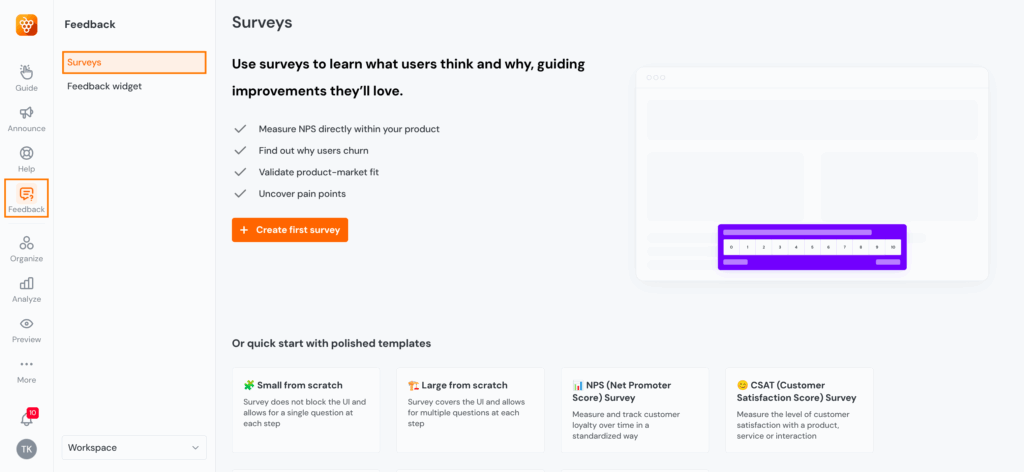
- Faster setup and ease of use - Product Fruits’ intuitive UI and no-code builder make onboarding flows quick to launch and update, with dedicated support praised for responsiveness. Userpilot offers extensive customization and analytics but requires more initial setup time and ongoing management.
- Good fit for straightforward onboarding and activation - Product Fruits is optimized to drive activation and reduce churn quickly rather than tracking deep product analytics or complex user journeys. Userpilot is better suited for product teams needing detailed funnel reports, multi-channel engagement, and advanced feature analytics.
“The Product Fruits platform addressed several challenges we faced with our internal software. As a financial institution, we work with robust and highly secure software. By integrating no-code onboarding, we enable 24/7 training for our employees, saving our service departments many hours each month” - Michal Kozub, Digitalization Leader, Direct Insurance Group.
Read the full case study on how Direct Insurance saves 30 hours a month on employee training
Feature / AspectProduct FruitsUserpilot
Decision rule: If your constraint is team bandwidth and tool sprawl, Product Fruits reduces overhead. If your constraint is analytical control on the web and you’re comfortable with complexity, Userpilot delivers.

Check out how Product Fruits compares against Userpilot here.
5) How Product Fruits compares to Appcues :
What are the pros of using Appcues as a user onboarding and user activation tool?
- Simple, fast deployment - Appcues offers a straightforward no-code drag-and-drop builder for creating product tours, banners, and checklists. Teams can launch onboarding flows quickly without technical help, making it ideal for generalist PMs and marketers looking to roll out onboarding rapidly
- Intuitive UI for non-technical users - The builder is highly user-friendly, allowing product teams without coding skills to adopt and customize in-app messaging easily. It supports various modal types like tooltips, hotspots, slideouts, and banners for richer user engagement

- Basic but useful analytics - While the analytics are not very deep, Appcues provides essential insights to track flow performance and user progress, including A/B testing for onboarding sequences. This feature is useful for mid-market companies focusing on user activation
- Multi-channel onboarding support - Appcues supports web and mobile onboarding (native Android, iOS, React Native, Flutter) and integration with CRM, email automation, and analytics platforms for broader user engagement strategies
What are the cons of using Appcues as a user onboarding and user activation tool?
- Feature ceilings as you scale - Appcues can feel limiting for mature needs, with basic analytics compared to competitors offering deeper product analytics and event tracking.
- Pricing escalators - Pricing increases significantly as MAUs grow and more advanced capabilities, like checklists and advanced targeting, require higher-tier plans (e.g., Growth or Enterprise), which may be costly for startups or SMBs.
- Limited customization depth - The platform offers decent branding but may lack the deep CSS customizability or UI flexibility high-growth teams demand. This can impact creating highly tailored experiences.
- Heavier reliance on engineering for complex setups - Though advertised as no-code, some advanced workflows or tracking require engineering support, increasing overhead and complexity.
Why Product Fruits is the better Appcues alternative
- AI-driven personalization and onboarding orchestration - Product Fruits incorporates AI to automatically adjust and sequence onboarding steps, helping teams quickly optimize activation without manual effort, which Appcues lacks.
- Built-in knowledge base and surveys in one platform - Product Fruits includes a native, contextual help center and integrated surveys (NPS, CSAT), reducing tool fragmentation and support tickets, whereas Appcues requires multiple tools for the same coverage

- Predictable, MAU-based pricing with no hidden add-ons - Product Fruits offers clearer, usage-based pricing that scales predictably. Appcues often surprises teams with pricing spikes as features and usage grow
- Richer user targeting and segmentation without extra cost - Product Fruits provides more granular targeting and segmentation options out of the box, enabling precise messaging without purchasing higher-priced plans
- Faster ROI through simplified setup and iteration - Product Fruits is praised for ease of use, requiring minimal technical involvement enabling teams to launch, test, and optimize onboarding weekly, unlike Appcues which can demand ongoing engineering resources.
“With Product Fruits' onboarding elements, we managed to reduce the volume of support tickets by 25% and reallocate our support team to implementation workshops for new customers”- Soufiene Chahbani, Product Owner, Nodes and Links
Read the full case study on how an international project management SaaS reduced its support tickets r speed + compounding learning with AI and consolidation, Product Fruits pulls ahead.
Check out alternatives to Appcues in more detail in this blog post.
6) How Product Fruits compares to Userflow
What are the pros of using Userflow as a user onboarding and user activation tool?
- Fast, straightforward onboarding setup - Userflow offers one of the quickest ways to build user onboarding flows. Its simple drag-and-drop interface is designed for fast launches, enabling teams to get started with checklists and resource centers quickly.

- AI assistant and chatbot features - Userflow includes AI-powered chatbots and in-app assistants that help guide users through onboarding and answer questions, enhancing the user experience.
- Pleasant authoring UX - The flow builder is intuitive and user-friendly, focused on making it easy for PMs and designers to create onboarding experiences without heavy engineering involvement.
What are the cons of using Userflow as a user onboarding and user activation tool?
- Limited integrations and analytics out of the box - Compared to heavier platforms, Userflow’s native integrations and analytics features are limited. Advanced teams may need to supplement with external analytics tools.
- Best for simpler, checklist-led onboarding - Userflow is geared toward straightforward onboarding flows and resource centers rather than complex, data-driven programs or multi-variant testing.
Why Product Fruits is the better Userflow alternative
- Journey-tied surveys and embedded knowledge base - Product Fruits offers built-in, contextual surveys linked to user journeys, alongside a native knowledge base. This provides a seamless support and feedback loop, not available in Userflow’s simpler platform.
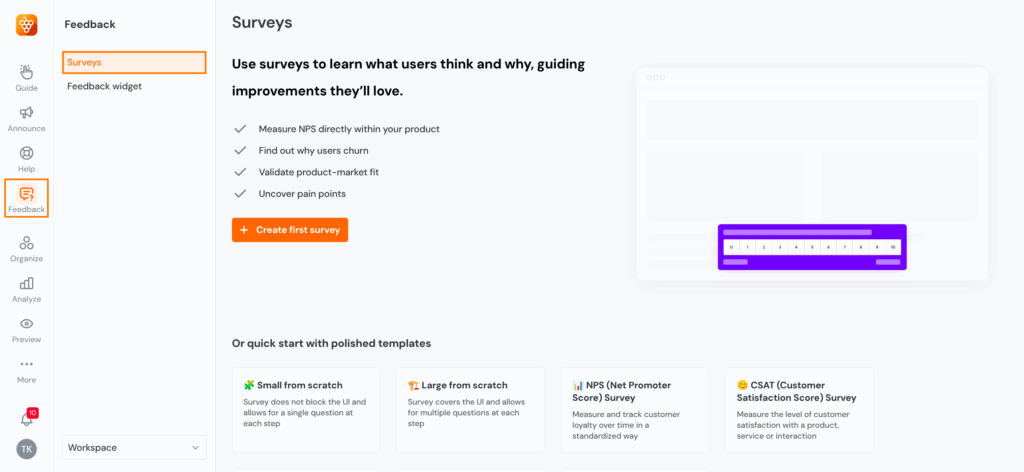
- Advanced targeting and personalization - Product Fruits enables granular user segmentation and personalized onboarding flows beyond basic segments, helping improve activation and retention rates.
- AI-powered onboarding orchestration - Product Fruits uses AI to automatically sequence and adapt onboarding flows based on behavior, reducing manual setup and enabling faster iteration
“Our user onboarding today is faster, intuitive, and self-served. With the implementation of the Product Fruits platform, our Product Team has successfully minimized their regular repetitive tasks, resulting in a 20% reduction in their overall workload. This saved time allows us to allocate more resources towards in-depth analytics and client-led tasks” - Tomas Netrval, Product Manager, Keboola
Read the full case study on how Keboola accelerated its user onboarding by 29%
Feature / AspectProduct FruitsUserflow
Decision rule: If you view onboarding as a checklist and help hub, Userflow is a clean fit. If you view it as a growth system that learns, Product Fruits fits better.

Check out how Product Fruits compares to Userflow here.
7) How Product Fruits compares to UserGuiding.
Pros of Using UserGuiding as a User Onboarding and Activation Tool
- Wide range of onboarding features: UserGuiding provides comprehensive onboarding capabilities like interactive product tours, walkthroughs, checklists, hotspots, pop-ups, tooltips, and resource centers to educate and engage users.

- No-code, user-friendly interface - Designed for non-technical teams, UserGuiding’s drag-and-drop builder enables fast creation of onboarding flows and in-app messages without developer support.
- Customizable onboarding templates and widgets - It offers many templates and widget customization options including advanced CSS integration, helping teams build branded and consistent experiences
- Segmentation and personalization - Allows conditional logic and behavioral segmentation for personalized user experiences based on actions, attributes, or user groups.
- In-app surveys and resource centers - Provides NPS and other survey capabilities and standalone resource centers that double as self-help knowledge bases, improving user support and lowering tickets.
- Multilingual support and cross-platform compatibility - Supports onboarding flow creation in multiple languages and across web and mobile platforms, useful for global teams
Cons of Using UserGuiding as a User Onboarding and Activation Tool
- Pricing can be higher for more advanced use - While starting plans are affordable, creating unlimited guides, checklists, and resource centers require upgrades to higher-priced plans (Professional and above).
- Analytics are basic compared to dedicated analytics platform - UserGuiding provides essential insights into onboarding flow performance but lacks the depth of specialized product analytics tools like Mixpanel or full integration capabilities.
- Less integration with third-party tools - Although it offers integrations, some customers find them limited compared to other onboarding platforms that support broader analytics and CRM stacks
Why Product Fruits is the Better UserGuiding Alternative
- More affordable at scale with transparent pricing
Product Fruits offers predictable MAU-based pricing, often more cost-effective as your user base grows compared to UserGuiding’s tiered pricing model with costly upgrades.
- Integrated AI-driven onboarding and sequencing:
Product Fruits includes AI to automatically adapt and sequence onboarding flows for optimized user activation without manual intervention, a feature UserGuiding doesn’t provide.
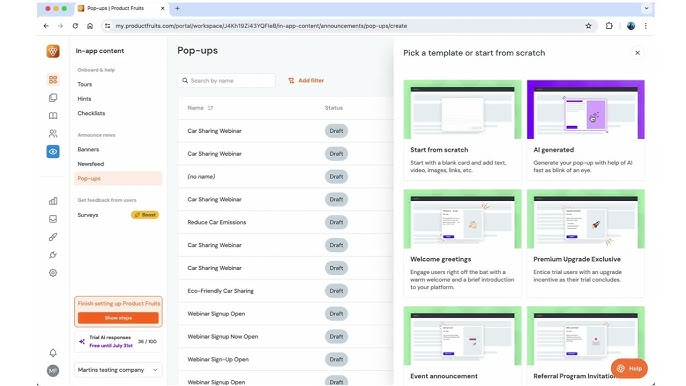
- Built-in surveys and native knowledge base in one platform:
Product Fruits consolidates onboarding, surveys (NPS, CSAT), and an embedded knowledge base, simplifying your tech stack and reducing tool fragmentation.
- Better ease of use for iterative onboarding by non-technical teams:
Product Fruits’ no-code builder prioritizes quick content creation and iteration by PMs and marketers without needing CSS or engineering, while UserGuiding often requires CSS for deeper customization.
- More granular user segmentation and targeting available:
Product Fruits provides flexible user segmentation for personalized onboarding experiences beyond the more limited segmentation capabilities of UserGuiding.
- Superior customer support and onboarding assistance:
Product Fruits ranks higher in customer service satisfaction with more hands-on onboarding help and migration support for switching from other platforms like UserGuiding.
“Our old support method was complicated, costly, and most important: not user-friendly. With Product Fruits, we now resolve 26% more tickets and deliver support right inside the product”- Rens Hoekstra, Product Designer, Outsmart International
Feature / AspectProduct FruitsUserGuiding

Check out how Product Fruits compares to User Guiding here.
When to choose which user onboarding tool when doing user activation
Friction isn’t the enemy. Un‑earned friction is. Pick the platform that earns attention, accelerates learning, and respects your team’s bandwidth. For most mid‑market and growth SaaS teams, that’s Product Fruits — not because it does everything, but because it does the right things together and lets you iterate at the speed of your users.
- Choose Product Fruits if… you want an AI‑powered, no‑code platform that unifies tours, surveys, a knowledge base, and in‑app comms with strong branding control, helpful support, and transparent pricing — ideal for mid‑market and growth SaaS moving fast on the web.
- Choose Pendo if… you’re an enterprise that prioritizes deep product analytics and can invest in complex, premium tooling.
- Choose Whatfix if… you need training‑grade, interactive walkthroughs at global scale and can commit to setup and maintenance.
- Choose Chameleon if… you want advanced targeting and highly customized UI patterns and you have CSS skills in‑house.
- Choose Userpilot if… you’re web‑first and want robust behavior‑driven experiences with strong analytics — and you can handle a moderate learning curve.
- Choose Appcues if… you want very quick, easy setup for simpler onboarding and can live with basic analytics and plan ceilings.
- Choose Userflow(s) if… you want a simple, cost‑effective checklist/resource‑center approach with minimal integration needs.
- Choose UserGuiding if… you’re early‑stage or budget‑focused and can trade advanced analytics/integrations for affordability.
FAQs
What is “user activation,” exactly?
Activation is when a new user experiences your product’s core value for the first time — often captured by milestones like creating a first project or connecting a first integration. It’s a leading indicator of retention and expansion.
How does AI actually improve onboarding?
AI analyzes behavior and context to tailor messaging, steps, and timing automatically. Instead of static, one‑size‑fits‑all tours, users get dynamic guidance that adapts in real time — which shortens time‑to‑value and reduces manual campaign management.
Can Product Fruits replace our knowledge base and survey tools?
For many teams, yes. Product Fruits includes a configurable knowledge base, an in‑app support launcher, and robust surveys (NPS, CSAT, CES, custom), so you can consolidate tools and measure more of the journey in one place.
We’re non‑technical. Will the experiences be on‑brand?
Yes. Product Fruits is no‑code for layout and logic and supports custom CSS for pixel‑perfect control — without heavy developer involvement.
How does Product Fruits compare on price?
Generally more transparent and predictable than enterprise tools with opaque pricing. Plans are aligned to monthly active users for clean budgeting. Always verify the current plan for your MAU band..
Can I run Product Fruits alongside Amplitude or GA?
Yes. Many teams pair their analytics stack with Product Fruits to combine deep analysis with AI‑optimized in‑app guidance. Check integrations and event pass‑through options during setup.
How do we measure success after implementation?
Track time‑to‑activation, activation rate by segment, step‑level drop‑off, NPS/CSAT, D7/D30 retention, and feature adoption. Iterate weekly on the highest‑drop‑off steps, and let AI optimization run to convergence.